SlickGrid 정렬 관련 구현
SlickGrid로 정렬 기능을 추가하고, 프그램으로 정렬을 하던지 또는 정렬을 초기화 하는 방법에 대해서 알아보겠습니다. 아래의 코드는 SlickGrid 생성 및 정렬 로직입니다. // 그리드 옵션 var options = { editable: true, enableAddRow: false, enableCellNavigation: true, autoHeight: false, enableColumnReorder: false }; // 그리드 컬럼 var columns = [ { id: "COL_ID_01", field: "COL_ID_01", width:80, cssClass: "text_center", formatter: verCellMergedFormatter, sortable: true, name:..
2022. 6. 29.
SlickGrid Cell 달력 표시 한글 처리하기
SlickGrid의 Cell 에디터 중 달력(Slick.Editors.Date)의 경우 JQueryUI의 Date Picker사용합니다. 따라서 아래와 같이 처리하면 한글로 표시됩니다. $.datepicker.setDefaults({ dateFormat: 'yy-mm-dd', prevText: '이전 달', nextText: '다음 달', monthNames: ['1월', '2월', '3월', '4월', '5월', '6월', '7월', '8월', '9월', '10월', '11월', '12월'], monthNamesShort: ['1월', '2월', '3월', '4월', '5월', '6월', '7월', '8월', '9월', '10월', '11월', '12월'], dayNames: ['일', '월', '화'..
2022. 5. 12.
 [JS] SlickGrid 다중정렬(Multi Sort)하기
SlickGrid의 타이틀을 클릭하며 정렬이 되는데 다중정렬을 구현해보도록 하겠습니다. SlickGrid에서 다중정렬 동작은 첫번째로 컬럼을 정렬 후 시프트 키를 누르고 타이틀을 클릭하면 다중정렬이 됩니다. 1. 컬럼 정의에 정렬 할 컬럼에 "sortable: true"를 지정합니다. var columns = [ {id: "no", name: "No", field: "no", sortable: true}, {id: "title", name: "Title", field: "title", width:300, sortable: true}, {id: "creator", name: "Creator", field: "creator", width:150, sortable: false} ]; 2. Grid 옵션에 "m..
2021. 3. 13.
[JS] SlickGrid 다중정렬(Multi Sort)하기
SlickGrid의 타이틀을 클릭하며 정렬이 되는데 다중정렬을 구현해보도록 하겠습니다. SlickGrid에서 다중정렬 동작은 첫번째로 컬럼을 정렬 후 시프트 키를 누르고 타이틀을 클릭하면 다중정렬이 됩니다. 1. 컬럼 정의에 정렬 할 컬럼에 "sortable: true"를 지정합니다. var columns = [ {id: "no", name: "No", field: "no", sortable: true}, {id: "title", name: "Title", field: "title", width:300, sortable: true}, {id: "creator", name: "Creator", field: "creator", width:150, sortable: false} ]; 2. Grid 옵션에 "m..
2021. 3. 13.
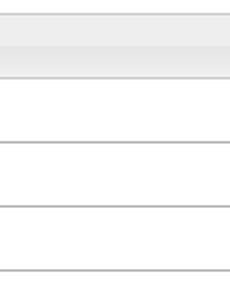 [JS] SlickGrid 단순 정렬하기
SlickGrid의 타이틀을 클릭하며 정렬이 되는데 이것을 구현하는 방법입니다. 1. 컬럼 정의에 정렬 할 컬럼에 "sortable: true"를 지정합니다. var columns = [ {id: "no", name: "No", field: "no", sortable: true}, {id: "title", name: "Title", field: "title", width:300, sortable: true}, {id: "creator", name: "Creator", field: "creator", width:150, sortable: false} ]; 2. SlickGrid의 onSort 이벤트를 아래와 같이 구현합니다. grid.onSort.subscribe(function (e, args) { da..
2021. 3. 12.
[JS] SlickGrid 단순 정렬하기
SlickGrid의 타이틀을 클릭하며 정렬이 되는데 이것을 구현하는 방법입니다. 1. 컬럼 정의에 정렬 할 컬럼에 "sortable: true"를 지정합니다. var columns = [ {id: "no", name: "No", field: "no", sortable: true}, {id: "title", name: "Title", field: "title", width:300, sortable: true}, {id: "creator", name: "Creator", field: "creator", width:150, sortable: false} ]; 2. SlickGrid의 onSort 이벤트를 아래와 같이 구현합니다. grid.onSort.subscribe(function (e, args) { da..
2021. 3. 12.